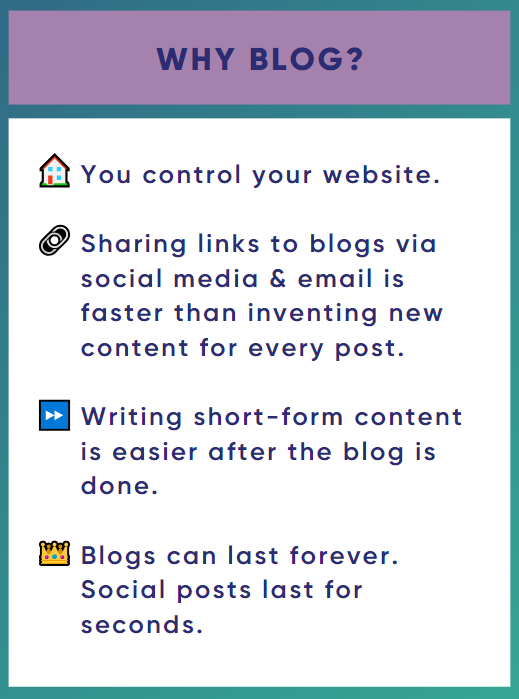Nonprofits: Blog Writing Tips + a Template
Digital storytelling is a powerful tool for nonprofits to engage donors, volunteers, and the people you’re trying to serve.
But, if you’re like most nonprofit-ers, you’re probably too strapped for time to write your daily (?) social post, let alone commit to a whole blog. 😱
Trust me — don’t let blogs (aka long-form content) scare you. I’ve been in the blogging biz since 2015 and it’s still going strong.
From maximizing your time to using AI, read some of my tips and tools for writing nonprofit blog posts (below).
Come here for the nonprofit blog template? Right this way ->
Effective stories
Every company out there wants what nonprofits have in spades: heart. The best stories are authentic, emotional, and relevant. They resonate with audiences and drive action. They use real photos and stories of impact, and they talk about the daily challenges your clients face. And they’re available to read in an accessible format, anywhere your audience wants them.
To write an effective story, you should first answer these questions:
Who is this story for? Donors, volunteers, board members, the people you serve?
What do you want them to feel? Compassionate, proud, thankful, etc.
What action do you want them to take? Donate, volunteer, sign up, tell a friend, or learn more.
Interview someone
Once you’ve identified your audience, angle, and purpose, it’s time to start the writing process. The fastest and easiest way to create a great story is to interview someone on the front lines of your work — a volunteer or someone you’ve helped. I promise it doesn’t need to take long! 30 minutes is enough. Record the interview and transcribe it using a tool like Rev.com. (This saves time with outlining and getting accurate quotes.)
Sample volunteer questions
Tell us about yourself. How and why are you involved with our nonprofit?
Tell us about the broader challenges the people we serve face.
Tell a story about your volunteer experience. What does a typical day look like? What challenges do you face as a volunteer, and what do you find most rewarding?
Tell a story about someone you helped, a problem you solved, or a goal you achieved.
Sample Client questions
Tell us about where you're from and your journey to our nonprofit.
Tell us about your life now. What are your challenges?
What are our services like? Paint a picture.
How has our nonprofit helped you?
Write the blog first
It might seem harder but don’t start with your social posts. I recommend writing your long-form blog post first. You can use one 30-minute interview to craft a 1,500-word blog post. Once you have the overall story (and publish it), you can share the link and recycle the content into multiple shorter-form pieces, including:
Infographics
Direct mail pieces
Press pitches and feature stories
Engagement and newsletter emails
Social media posts
Benefits of blogs vs. social media posts
You own and control your website’s content, and it can last forever. Social media, on the other hand, is notorious for finicky algorithms and posts with seconds-long lifespans. Social posts can be taken down by the platform they’re on for obscure reasons, and some posts can attract scammy comments.
Furthermore, short-form content like social media and emails are much easier to write once your long-form piece is done. All you have to do is split it into chunks and write one social post based on each section, or paste the whole blog into an AI tool like ChatGPT to recycle it into social or newsletter copy.
When you post your social copy or send your emails, be sure to include a link to your published blog post. This directs traffic back to your website, where readers might click on other buttons to learn more, or, better yet, DONATE!
Example blog post ideas for nonprofits
There are so many great blog posts out there. Here are a few ideas to get started:
Testimonial blogs
"From Homelessness to Hope: John's Journey with Our Nonprofit"
"Finding Strength in Adversity: Maria's Story of Resilience"
"A Second Chance at Life: How Our Nonprofit Helped Sarah Overcome Addiction"
"From Orphan to Advocate: The Inspiring Story of Miguel's Transformation"
"Breaking the Cycle of Poverty: Emma's Path to Success Through Our Programs"
Survey blogs
"Breaking Barriers: Insights from Our Survey on Access to Education"
"Empowering Voices: What Our Survey Revealed About Community Needs"
"Shaping the Future: Key Findings from Our Youth Engagement Survey"
"Building Bridges: Understanding the Impact of Our Outreach Programs"
"From Data to Action: How Our Survey Results Are Driving Change in Healthcare"
Volunteer blogs
"Voice of Change: Julio Shares His Story of Impact"
"Sarah Tanner: The Heartbeat of Volunteerism and How She Makes a Difference"
"From Passion to Action: Jason’s Experience at Our Nonprofit"
"Building Community Through Service: Volunteers Reflect on Their Journey"
"Behind the Scenes: How George’s Lifelong Friendship Began Here"
Annual report blogs
"Celebrating Impact: Highlights from Our Annual Report"
"A Year of Progress: Key Achievements and Milestones Revealed"
"Transparency in Action: Insights from Our Latest Annual Report"
"Measuring Success: The Story Behind Our Annual Report Data"
"Our Diverse Audience: Metrics from Our Annual Report"
Staff profile blogs
"Meet Sarah: Our Unsung Hero"
"Beyond the Job Title: Get to Know Our Executive Director"
"From Passion to Profession: How Matt Became a Champion of Our Nonprofit"
"Behind the Scenes: Julia’s Story of Dedication"
"Making a Difference Every Day: The Daily Work Life of Our Staff"
Tools and resources
These are the blogging tools I recommend and use regularly:
Rev (from $0.25/minute) - Seamlessly transcribe video and audio recordings of your interviews. Add closed captions or use the built-in AI bot to generate blog content, social posts, quotes, or summaries.
Canva (free for nonprofits) - Easily create, resize, and collaborate on designs and images. No Adobe experience required.
ChatGPT (free) - Quickly generate feel-good content, end-of-year letters, and video scripts based on existing material or to overcome writer’s block. (This is your bad first draft.)
Loom (free for individuals) - Quickly record 5-minute videos of yourself and your screen to share updates with donors and board members or to show your audience how to donate. (Hint: Turn this into a GIF for faster loading)
EZgif.com - Turn a quick video into a GIF so it loads faster on your blog or social channels.
Google Docs and Sheets - For collaborating on content internally.
Emojipedia - For spicing things up with emojis.
Hemingway App, Microsoft Word, and/or WebFx - Test blogs for readability. Aim for a score of at least 65 on the Flesch Reading Ease scale or grade 8 on the Hemingway App
Grammarly Chrome extension - Quickly proofread before publishing and sharing.
Ready, set, write
Blogs are important for nonprofits. If you dedicate one day each week or month, you can develop and schedule your stories for publication on your blog and social media channels. Dedicate a Google Drive folder where staff can dump all their story ideas and photos throughout the week or month so you don’t have to start from scratch each time you need to publish something. And forget to ask for help! The best stories are often written by volunteers, interns, and board members.
Get started now with this nonprofit blog template (copy or download the Google Doc to make it your own).